
Blogger has launched a new feature for blogger blogs with which you can give a different view of your blog to the mobile web users. Now you can enable the mobile template for your blog which shows your blog in a more simple way without any big images, animations and advertisements on mobile devices.
You don’t have to make any changes to your current blogger template, all you need to do is enable the setting on your blogger dashboard.
Here’s How to do it:
- Login to your Blogger Blog
- On Dashboard screen click on Settings
![]()
- Go to Email and Mobile Tab.
- Under Mobile Template choose Yes and you are set.
- You can also preview how your blog looks in the mobile template version by clicking the mobile preview or by scanning the QR code with your mobile camera.
What’s different in Mobile Template
The mobile template for blogs just only shows up the posts and the comments from your blog, so that the blog can be easily viewed in any mobile browsers like Iphone Safari, Android and others.
So whenever someone open your blog from Mobile device, they will see the mobile version not the original version. Remember, No other links, buttons, ads and any other stuff on your blog are shown up in mobile template except those mobile adsense ads which are shown on the top. The full original desktop version can also be viewed by clicking the Web Version link below.
The mobile templates loads up real fast on mobile browsers and it makes the blog to be read easily on small screens of mobile devices.
| If you |

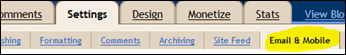
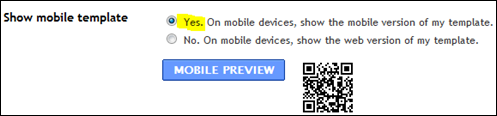
No comments:
Post a Comment